Nginx 502 Bad Gateway: Causes and Solutions
Learn about the causes and solutions to the Nginx 502 Bad Gateway error
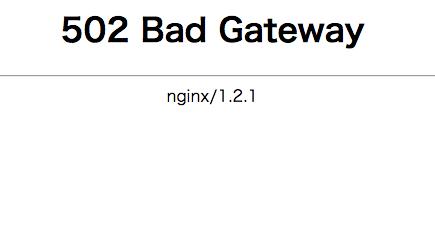
The Nginx 502 Bad Gateway error is a common issue that web administrators and developers encounter when working with the Nginx web server. This error occurs when Nginx acts as a gateway or proxy server and receives an invalid response from an upstream server.
Understanding the causes of this error and how to troubleshoot it is crucial for maintaining the stability and performance of your website or application.
What Causes Nginx 502 Bad Gateway Error?
When you encounter the Nginx 502 Bad Gateway error, it means that the server acting as a gateway or proxy received an invalid response from an upstream server. The error message itself indicates that the server was unable to complete the request due to a problem with the upstream server.
There are several common causes of the Nginx 502 Bad Gateway error. One of the most common causes is server overload. If the upstream server is experiencing high traffic or is unable to handle the number of requests it receives, it may respond with an error, causing Nginx to display the 502 error.
Another common cause of the error is incorrect configuration. If the Nginx server is not properly configured to communicate with the upstream server, it may result in the 502 error. This can include misconfigured proxy settings or incorrect SSL/TLS certificates.
Network issues can also contribute to the occurrence of the Nginx 502 Bad Gateway error. If there are connectivity problems between the Nginx server and the upstream server, it can result in an invalid response and trigger the error.
Understanding Nginx Server Architecture
To understand how the Nginx server handles requests and responses, it’s important to have a basic understanding of its architecture. Nginx follows an event-driven, asynchronous architecture that allows it to handle a large number of concurrent connections efficiently.
When a client sends a request to the Nginx server, it passes through various stages of processing. The server first receives the request and checks its configuration to determine how to handle it. It then passes the request to the appropriate location or upstream server based on the configuration.
Once the upstream server processes the request and sends a response back to Nginx, the server forwards the response back to the client. However, if the upstream server sends an invalid response or fails to respond, Nginx will display the 502 Bad Gateway error.
Common Nginx Configuration Mistakes That Lead to 502 Error
There are several common configuration mistakes that can cause the Nginx 502 Bad Gateway error. One of the most common mistakes is incorrect proxy settings. If the proxy settings are misconfigured, Nginx may not be able to properly communicate with the upstream server, resulting in the error.
Another common mistake is misconfigured SSL/TLS certificates. If the SSL/TLS certificates are not properly configured on both the Nginx server and the upstream server, it can cause issues with the secure connection and trigger the 502 error.
Additionally, misconfigured load balancing can also contribute to the occurrence of the error. If the load balancing settings are not properly configured, it can result in an uneven distribution of requests among the upstream servers, leading to overload and triggering the 502 error.
How to Troubleshoot Nginx 502 Bad Gateway Error?
When troubleshooting the Nginx 502 Bad Gateway error, there are several steps you can take to identify and resolve the issue.
First, check the server logs for any error messages or warnings that may provide insight into the cause of the error. The logs can often provide valuable information about what went wrong and help you pinpoint the issue.
Next, test the network connectivity between the Nginx server and the upstream server. Ensure that there are no network issues or firewall restrictions that may be preventing proper communication between the two servers.
You can also try restarting the Nginx server and the upstream server to see if that resolves the issue. Sometimes, a simple restart can fix temporary glitches or configuration issues.
If the issue persists, review the Nginx configuration files to ensure that the proxy settings, SSL/TLS certificates, and load balancing settings are correctly configured. Make any necessary changes and restart the server to apply the changes.
Nginx 502 Error and Load Balancing
Load balancing is a common technique used to distribute incoming network traffic across multiple servers to ensure optimal performance and availability. However, if load balancing is not properly configured, it can contribute to the occurrence of the Nginx 502 Bad Gateway error.
One common mistake with load balancing is an uneven distribution of requests among the upstream servers. If one server receives a significantly higher number of requests than others, it can become overloaded and respond with an error, triggering the 502 error.
To avoid this issue, it’s important to configure load balancing algorithms properly. Round-robin, least connections, and IP hash are some of the commonly used load balancing algorithms. Choose the appropriate algorithm based on your specific requirements and ensure that it evenly distributes requests among the upstream servers.
Monitoring the performance of the upstream servers is also crucial to avoid overload. Implementing monitoring tools that can track server resources such as CPU usage, memory usage, and network traffic can help identify any potential issues before they cause the 502 error.
Nginx 502 Error and Reverse Proxy
A reverse proxy is a server that sits between client devices and web servers, forwarding client requests to the appropriate server and returning the server’s response to the client. However, misconfigured reverse proxy settings can contribute to the occurrence of the Nginx 502 Bad Gateway error.
One common mistake with reverse proxy configuration is incorrect backend server settings. If the reverse proxy is not properly configured to communicate with the backend server, it can result in an invalid response and trigger the 502 error.
To avoid this issue, ensure that the reverse proxy settings are correctly configured. Double-check the backend server IP address, port number, and protocol settings to ensure that they match the actual configuration of the backend server.
Additionally, it’s important to properly configure the proxy buffers and timeouts. If the proxy buffers are too small or the timeouts are too short, it can result in incomplete responses or timeouts, triggering the 502 error. Adjust these settings based on your specific requirements and the resources available on your server.
Nginx 502 Error and SSL/TLS Certificates
SSL/TLS certificates are used to secure the communication between clients and servers by encrypting the data transmitted over the network. However, misconfigured SSL/TLS certificates can cause issues with the secure connection and trigger the Nginx 502 Bad Gateway error.
One common mistake is using expired or invalid SSL/TLS certificates. If the certificates are expired or not trusted by the client’s browser, it can result in a failed SSL handshake and trigger the 502 error.
To avoid this issue, ensure that you are using valid and trusted SSL/TLS certificates. Regularly check the expiration dates of your certificates and renew them before they expire. Additionally, ensure that the certificate chain is properly configured and that all intermediate certificates are included.
