Nginx 404: How to Diagnose and Solve the Problem
Learn to diagnose and solve the Nginx 404 error
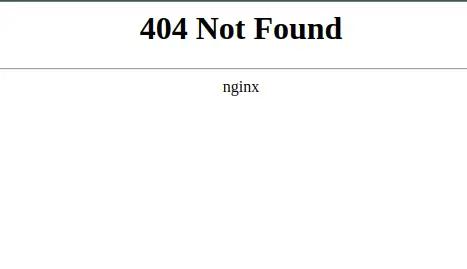
The Nginx 404 error is a common issue that occurs when a user tries to access a webpage or file that does not exist on the server. When this error occurs, the server returns a 404 status code, indicating that the requested resource could not be found. This can be frustrating for users and can negatively impact the user experience on a website.
Understanding and solving the Nginx 404 error is important for website owners and administrators. It is crucial to provide a seamless browsing experience for users and ensure that they can access the content they are looking for. Additionally, resolving the 404 error can help improve search engine optimization (SEO) as broken links can negatively impact a website’s ranking.
Common causes of Nginx 404 error
- Incorrect URL or file path: This can happen if a user mistypes the URL or if there is a typo in the link on the website.
- Misconfigured Nginx server: This can happen if the server is not properly set up to handle requests for certain files or directories.
- Permission issues: If the server does not have the necessary permissions to access a file or directory, it will return a 404 error.
- Server overload or downtime (mostly this leads to 502 error)
- Broken links or missing files: If a link on a website is broken or if a file has been deleted or moved, the server will return a 404 error.
How to diagnose Nginx 404 error
Checking server logs
Generally error logs can be found at /var/log/nginx/ directory. Here’s an example of what a 404 error log entry might look like in the Nginx error log:
2023/12/04 12:34:56 [error] 1234#0: *5678 open() "/usr/share/nginx/html/nonexistent-page.html" failed (2: No such file or directory), client: 192.168.1.1, server: example.com, request: "GET /nonexistent-page.html HTTP/1.1", host: "example.com"
Using Nginx error pages
Nginx allows you to customize error pages, including the 404 error page. By using custom error pages, you can provide users with more information about the error and guide them to other relevant content on your website. This can help improve the user experience and reduce frustration.
A sample nginx error page config looks like below
server {
listen 80;
server_name your_domain.com;
# ... other server configurations ...
error_page 404 /404.html;
location = /404.html {
root /path/to/your/error/pages;
internal;
}
# ... other server configurations ...
}
Testing URL and file paths
Another way to diagnose the Nginx 404 error is by testing the URL and file paths. You can manually enter the URL in a web browser or use tools like cURL to send HTTP requests and see how the server responds. This can help identify any issues with the URL or file path.
Checking server configuration
It is also important to check the server configuration to ensure that it is properly set up to handle requests for the requested resource. This includes checking the location blocks, rewrite rules, and other relevant settings. Any misconfigurations should be corrected.
Using third-party tools
There are also third-party tools available that can help diagnose the Nginx 404 error. These tools can analyze the server logs, check for broken links, and provide recommendations for resolving the error.
Tips for preventing Nginx 404 error
- Regularly checking server logs
- Properly configuring Nginx server
- Setting up redirects
- Using caching techniques
- Keeping website content up-to-date
Advanced techniques for resolving Nginx 404 error
- Using custom error pages to provide users with more information about the error and guide them to other relevant content
- Implementing load balancing to distribute incoming traffic across multiple servers
- Using content delivery networks (CDNs) to help improve website performance and reduce the likelihood of a 404 error
- Optimizing server performance
- Implementing security measures can prevent the Nginx 404 error caused by malicious activity
